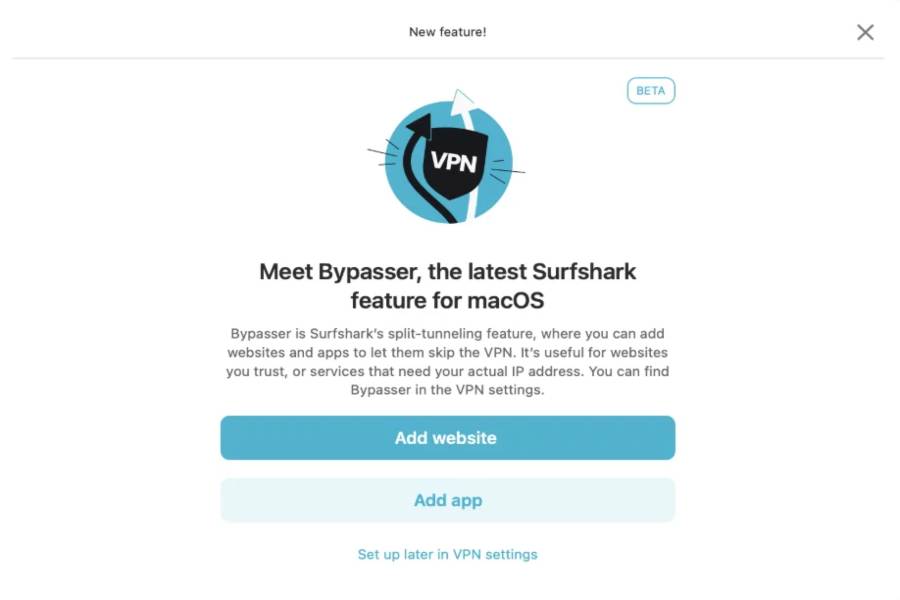Surfshark has officially rolled out its Bypasser split-tunneling feature to macOS users, marking a major milestone in the VPN provider’s efforts to offer consistent functionality across all major platforms.
The new update means Surfshark’s Bypasser is now available on Windows, Android, iOS, browser extensions, and — for the first time — macOS. This development positions Surfshark as one of the few VPN providers to offer full split-tunneling support for Apple’s desktop operating system, a feature that remains rare in the broader VPN market.
Bypasser allows users to control how their internet traffic is routed: deciding which apps and websites should pass through the encrypted VPN tunnel and which should connect directly to the internet without VPN protection. This level of customization is especially valuable for users who need selective VPN use, for example, accessing region-locked services, avoiding VPN-blocking websites, or using apps that function better with a direct internet connection, such as navigation tools or local banking services. Conversely, users can maintain maximum security by ensuring sensitive activities, like logging into online banking portals or conducting e-commerce transactions, always remain protected under the VPN shield.
Until now, macOS users had few options when it came to native split-tunneling support. Most VPN providers either lacked this functionality or offered only partial solutions. Surfshark’s move sets it apart, offering Mac users a rare degree of control over their VPN experience.
The timing of this release is notable, too. With growing digital restrictions in various regions, such as recent state-level regulations on adult site access in places like Florida, users increasingly need flexible VPN configurations to navigate complex, location-sensitive internet environments.
Surfshark has ensured a consistent user experience across its apps, making the setup process on macOS intuitive for those familiar with the service. To activate Bypasser on Mac, users simply open the Surfshark app, click the gear icon in the left-hand panel to access settings, navigate to VPN Settings, select “Bypasser,” and either add a website URL or select an app via the Finder tool.
The Bypasser rollout is part of a broader trend of Surfshark introducing its proprietary features across all platforms. Mac users already have access to other advanced tools like Rotating IP, NoBorders, and CleanWeb, reinforcing Surfshark’s focus on enhancing privacy, bypassing censorship, and blocking ads or malware.
Surfshark’s update also comes amid heightened competition in the VPN market. Notably, ExpressVPN recently announced a graphical user interface (GUI) for Linux users, highlighting an industry-wide push to close gaps across operating systems.
By adding Bypasser to macOS, Surfshark reinforces its reputation as a user-centric VPN provider offering a comprehensive, customizable security experience. For macOS users — often left out of key VPN features — this update delivers a much-needed layer of flexibility and functionality, allowing them to better manage privacy, access, and performance according to their individual needs. As digital landscapes evolve and restrictions tighten in different parts of the world, tools like Bypasser will likely become essential elements of online freedom and security.