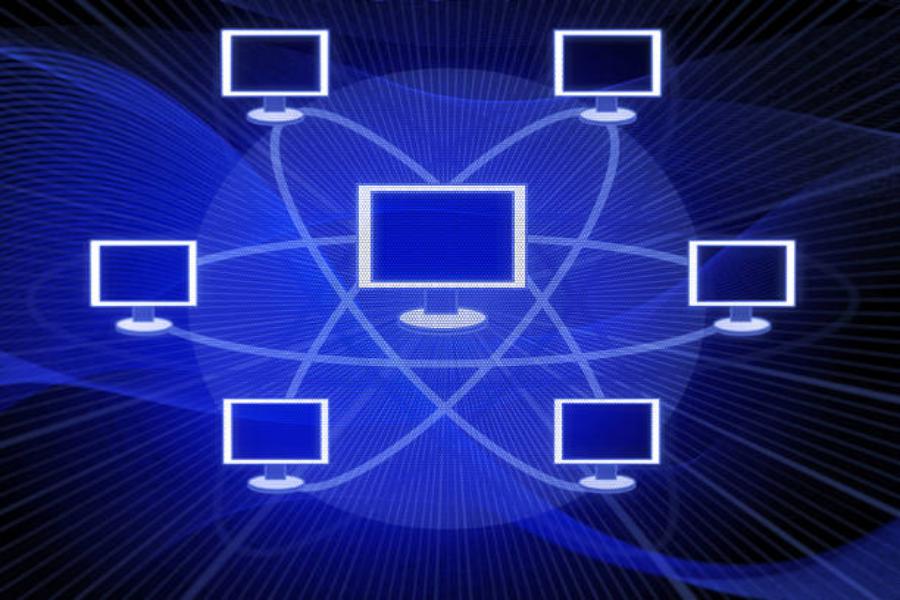In the complex world of networking, the question “which topology displays networking device layer IP addresses?” holds significant weight for IT professionals, students, and network engineers. A network topology defines how devices are connected and communicate with one another. However, not all topologies are created equal in terms of visibility into networking details. Some topologies are better suited for visualizing and managing IP addresses at the device layer.
Whether you’re configuring routers, tracking packet flows, or auditing network security, knowing which topology displays networking device layer IP addresses is vital. It helps you identify which devices are part of your network, where they are located, and how they interact with each other. These visual and data-driven insights can improve network efficiency, fault diagnosis, and scalability.
In this comprehensive guide, we’ll walk you through the key topologies, show you which one best reveals device-level IP addresses, and explain why this matters. From layer 2 and 3 details to advanced mapping tools, you’ll learn to recognize the right topology for maximum visibility and management.
Which topology displays networking device layer ip addresses?
The topology that displays networking device layer IP addresses most effectively is the logical topology, particularly through Layer 3 (network layer) diagrams and IP-based logical maps. These representations show how data flows and highlight each device’s IP address.
Why Logical Topology Best Displays Networking Device Layer IP Addresses
When considering which topology displays networking device layer IP addresses, logical topology emerges as the frontrunner. Unlike physical topology, which shows the actual layout of cables and devices, logical topology focuses on how data moves across the network and how devices communicate based on IP addresses and routing paths.
Logical topology illustrates the flow of data at the network layer (Layer 3) of the OSI model. This is crucial because IP addresses reside at this level. A logical topology map can display every device’s IP address, network segment, gateway relationships, and routing paths. This enables administrators to visualize communication channels, detect misconfigurations, and optimize network performance.
Another critical aspect is the role of routing protocols such as OSPF, EIGRP, and BGP. These protocols rely on logical topologies to determine optimal data paths and route advertisements. Therefore, logical topologies are not just visual aids—they are fundamental to dynamic network operations.
Moreover, logical topologies offer greater flexibility. While physical topologies remain fixed, logical representations can shift as traffic patterns evolve, reflecting changes in IP assignments or subnets in real-time. This adaptability makes them indispensable for managing modern IP-based networks.
Logical topologies are typically generated using tools like SolarWinds Network Topology Mapper, Cisco Network Assistant, or Wireshark with visual plugins. These tools enable the visualization of IP addresses for routers, switches, servers, and end-user devices, ensuring full visibility across the device layer.
In summary, if you’re trying to understand which topology displays networking device layer IP addresses, focus on logical topology. It aligns with Layer 3 networking functions and gives you a dynamic, up-to-date view of your IP-based infrastructure.
How Different Network Topologies Handle Device Layer IP Addresses
How different network topologies manage IP addresses is key to effective network design and troubleshooting. While physical layout shows connections, logical topology reveals actual IP-based communication paths.
Physical Topology vs Logical Topology
Physical topology shows where devices are placed, but does not reflect IP address assignments. Logical topology, on the other hand, maps the flow of data between devices using IP addresses.
Bus, Star, Ring Topologies and IP Visibility
In traditional bus or ring setups, IP visibility is limited. Star topology provides a more manageable structure, but unless mapped logically, device layer IPs aren’t easily shown.
Mesh Topology in IP Mapping
Full mesh or partial mesh topologies allow for comprehensive communication, but require logical mapping for IP visualization. Without it, managing device-level IPs becomes overwhelming.
Tree and Hybrid Topologies
Tree topologies inherit both physical and logical traits. While physical structure may be visible, IP address mapping still depends on logical overlays.
Cloud-Based Logical Topologies
With cloud networks, the logical topology entirely defines the visibility of device layer IPs. Tools like AWS VPC visualizers offer dynamic IP maps as part of logical views.
Reasons Logical Topology Is Best for IP Address Mapping
Logical topology offers distinct advantages when it comes to mapping IP addresses across a network. Unlike physical topology, which focuses on the hardware layout, logical topology emphasizes the flow of data and communication between devices, making it ideal for identifying and managing IP addresses at the device layer.
- Layer 3 Visibility
Logical topology operates at the OSI Layer 3, where IP addressing and routing occur. This allows administrators to visualize how devices communicate using IP protocols rather than simply seeing their physical connections. - Real-Time Path Tracking
With logical topology, it becomes easier to trace the actual data paths and monitor real-time IP routing. This is essential for diagnosing network issues, optimizing performance, and understanding communication patterns. - Routing Protocol Integration
Logical topologies are compatible with routing protocols such as OSPF and BGP. These protocols help dynamically display IP paths and routing decisions made by the network. - Adaptable to Network Changes
Logical topology scales effectively with changes in the network, such as new IP schemes or added devices. It maintains clarity even as the infrastructure evolves. - Tool Compatibility
Logical views are widely supported by network monitoring tools like SolarWinds and Wireshark, which specialize in IP-layer data. These tools enhance visibility and provide actionable insights for network engineers.
Tools That Help Identify Networking Device Layer IP Addresses
Numerous tools support logical topologies and help visualize which topology displays the networking device layer IP addresses. These tools scan networks, gather SNMP or ARP data, and present detailed maps of IP-enabled devices.
SolarWinds Network Topology Mapper is a top-tier solution. It automatically discovers network devices and generates Layer 3 maps showing routers, switches, and endpoints with IP details. Its drag-and-drop interface and export options make it a favorite among IT teams.
Another powerful tool is Cisco’s DNA Center. It uses AI and telemetry to create dynamic topology maps and update IP information in real-time. DNA Center also assists in network health monitoring and route optimization.
Wireshark, though more packet-oriented, can also be configured to show logical traffic paths and associated IP addresses using visual graph plugins. This is particularly useful in diagnosing traffic bottlenecks and unauthorized IP activity.
For hybrid or cloud environments, solutions like NetBrain and PRTG offer real-time IP mapping across complex network segments. These tools support both physical and logical views but emphasize IP visibility at the device layer.
Each of these tools supports dynamic visualization of device layer IPs, aligning closely with logical topology frameworks. This supports the idea that the answer to “which topology displays networking device layer IP addresses?” is indeed rooted in logical, not physical, network representations.
Real-World Applications of Logical Topology for IP Tracking
Logical topologies play a crucial role in visualizing and managing IP addresses across diverse network environments. From enterprise setups to cloud infrastructures, they streamline tracking and security operations.
Tracking Devices in Enterprise Networks
Logical topologies help administrators identify every router, switch, or access point by its IP, making troubleshooting and device inventory efficient.
Managing Cloud-Based Networks
Logical maps in cloud tools like Azure or AWS assist in tracking IP relationships between virtual devices, aiding in secure deployment.
Optimizing Performance in Hybrid Networks
Logical topologies combine on-premise and cloud systems, offering a unified view of all IP-based interactions for traffic analysis.
Security Auditing and IP Forensics
Logical diagrams assist in tracing unauthorized access through IP logs and mapping entry points across the network.
Educational and Simulation Use Cases
Simulators like Cisco Packet Tracer use logical topologies to teach students about device IPs and interconnectivity.
Conclusion
In the digital age, the ability to identify and manage IP addresses at the device layer is critical. When evaluating “which topology displays networking device layer IP addresses?”, it becomes clear that logical topology stands above the rest. It aligns with Layer 3 of the OSI model, integrates seamlessly with routing protocols, and allows dynamic visualization of data paths and device communications.
From enterprise environments to cloud-based infrastructures, logical topologies empower network engineers with clarity, scalability, and diagnostic power. Tools that support logical topology offer essential insights into the ever-evolving IP ecosystem. If managing IP addresses and device-layer connections is your goal, logical topology is the structure you need.
FAQ’s
What is the difference between physical and logical topology?
Physical topology shows the actual layout of hardware, like cables and devices, while logical topology focuses on how data flows and how devices communicate using IP addresses.
Can I view IP addresses in a physical topology?
Not directly. Physical topology emphasizes structural placement, so viewing IP addresses requires translating them into a logical map that shows data communication.
Which OSI layer is associated with IP addresses?
IP addresses are tied to Layer 3—the network layer—of the OSI model. This layer is central to logical topology and device-level communication.
What tools are best for mapping device-layer IPs?
Tools like SolarWinds, Cisco DNA Center, and NetBrain offer powerful logical mapping features, helping visualize and manage IP addresses effectively.
Is logical topology useful for cybersecurity?
Absolutely. Logical topology enables tracing unauthorized access, identifying suspicious IP behavior, and strengthening overall network defense strategies.