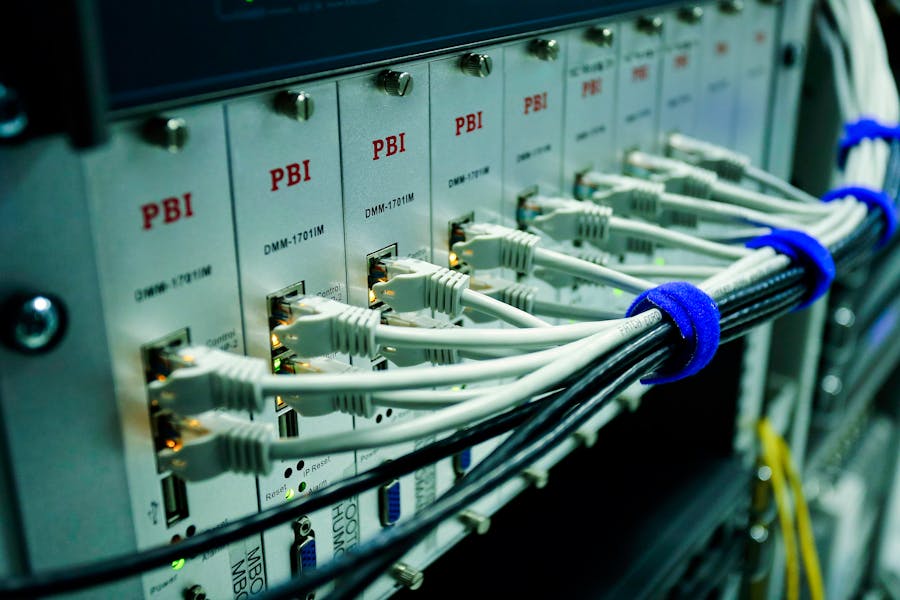An IP (Internet Protocol) address is a unique identifier assigned to every device connected to the internet. Whether you need to troubleshoot network issues, track a website’s location, or enhance online security, knowing how to look up IP addresses is essential. Fortunately, there are various methods to find an IP address, from using built-in system tools to online lookup services.
In this guide, we’ll walk you through different ways to find IP addresses—whether it’s your own, someone else’s, or a website’s. You’ll learn how to use command-line tools like ping and tracert, online lookup tools, and network settings to retrieve IP information easily. No matter your technical expertise, this step-by-step approach will help you find the information you need efficiently.
How to look up ip addresses?
Looking up an IP address is simple. You can use online tools like WhatIsMyIP, command-line methods like ping and tracert, or network tools such as Wireshark. IP lookup helps identify locations, detect cyber threats, and troubleshoot network problems. If you’re trying to trace an email sender, check the email header for the originating IP address. Understanding how to look up IP addresses is useful for IT professionals, cybersecurity experts, and everyday internet users alike.
What Is an IP Address and Why Does It Matter?
An IP address (Internet Protocol address) is a unique string of numbers assigned to every device connected to a network. It acts as an identifier that allows devices to communicate and exchange data over the internet. Much like a home address enables postal mail delivery, an IP address ensures that online requests, emails, and other digital interactions reach the correct destination. Understanding how to look up IP addresses is essential for multiple reasons, ranging from network management to cybersecurity and online privacy.
Network Troubleshooting
IP address lookups play a critical role in diagnosing and resolving connectivity issues. IT professionals and network administrators rely on IP tracking to identify problems such as network conflicts, slow connections, or unauthorized access. By analyzing an IP address, they can determine if a device is properly configured, detect outages, and optimize network performance.
Cybersecurity and Privacy Protection
In an era of increasing cyber threats, tracking IP addresses is vital for maintaining online security. Cybercriminals often use malicious IPs to launch attacks, spread malware, or engage in phishing scams. By identifying suspicious IP addresses, cybersecurity experts can block potential threats, enhance firewall protections, and prevent data breaches. Additionally, individuals concerned about privacy can monitor their own IP activity to detect unauthorized access attempts.
Website Analytics and Digital Marketing
For website owners and digital marketers, IP addresses provide valuable insights into visitor behavior. Analyzing IP data helps identify the geographic location of users, track website traffic, and improve targeted marketing strategies. Businesses can optimize their content and advertisements by understanding where their audience comes from and how they interact with their site.
Legal and Investigative Uses
Law enforcement agencies and cybersecurity firms use IP tracking to investigate criminal activities, including fraud, hacking, and illegal online activities. By tracing an IP address, authorities can gather crucial evidence, locate suspects, and prevent cybercrimes. In legal disputes, IP data may also be used to verify online transactions or track unauthorized access attempts.
Ensuring Online Safety for Families
Parents who want to ensure their children’s online safety often use IP tracking tools to monitor internet activity. By identifying the IP addresses their children connect to, parents can detect potentially harmful websites, restrict access to inappropriate content, and ensure safe browsing practices.
From IT professionals to everyday internet users, understanding how to look up IP addresses is a valuable skill that enhances security, improves network performance, and provides essential insights into digital interactions.
Different Methods to Look Up an IP Address
There are multiple ways to find an IP address, whether it’s your own, someone else’s, or a website’s. Depending on your technical expertise, you can use simple online tools or advanced command-line and network monitoring techniques. Below are some of the most effective methods.
Using Online IP Lookup Tools
- Many websites offer free IP lookup services, providing details such as location, Internet Service Provider (ISP), and hostname.
- Simply enter an IP address into tools like WhatIsMyIP, IPinfo, or GeoIP Lookup to retrieve useful information.
- These tools are ideal for quickly finding basic IP details without requiring technical knowledge.
Checking IP with Command-Line Tools
For users comfortable with command-line interfaces, built-in system tools can help find and analyze IP addresses.
- ping – Checks if an IP address or domain is active by sending test packets.
- tracert (Windows) / traceroute (Linux & macOS) – Traces the route data packets take to reach a destination, showing each network hop.
- nslookup – Finds the IP address associated with a domain name, useful for DNS troubleshooting.
- ipconfig (Windows) / ifconfig (Linux & macOS) – Displays your device’s local network IP address.
Using Email Headers to Find an IP
- Every email contains metadata known as headers, which include the sender’s IP address.
- By analyzing the headers, you can trace the origin of an email, which is useful for detecting spam, phishing attempts, or verifying authenticity.
- Email clients like Gmail and Outlook allow users to view full email headers and extract IP details.
Finding Your Own IP Address
- To check your public IP address, visit websites like WhatIsMyIP or IP Chicken.
- To find your private/local IP address, use the command ipconfig (Windows) or ifconfig (Linux/macOS) in the terminal.
- Knowing your own IP is helpful for troubleshooting network issues, configuring routers, or ensuring online privacy.
Using Network Monitoring Tools
For advanced users, network monitoring tools provide in-depth IP tracking and analysis.
- Wireshark – A powerful network protocol analyzer that captures and inspects data packets, revealing IP addresses involved in communications.
- Nmap – A security tool used to scan networks, discover connected devices, and identify open ports and IP addresses.
- Netstat – Displays active network connections and their associated IPs.
These methods provide various ways to find and analyze IP addresses, whether for basic identification, troubleshooting, or cybersecurity purposes.
How to Use Online IP Lookup Tools
Online IP lookup tools offer a fast and easy way to gather information about an IP address, including its location, Internet Service Provider (ISP), and associated hostname. These tools are widely used for cybersecurity, troubleshooting, and general information gathering. Here’s how you can use them effectively.
Step 1: Visit an IP Lookup Website
- Choose a reputable IP lookup tool such as WhatIsMyIP, IPinfo.io, or IP2Location.
- These platforms provide free access to IP details, while some offer advanced insights with premium features.
Step 2: Enter the IP Address
- If you’re looking up an external IP address, type or paste it into the search bar of the chosen tool.
- If you want to check your own public IP address, most lookup sites display it automatically.
Step 3: Analyze the Results
- Review key details such as geolocation, ISP name, hostname, and network type.
- Some tools provide latitude and longitude coordinates, but these are typically approximate.
Step 4: Use WHOIS Lookup for Additional Details
- To find domain registration details, use a WHOIS lookup tool like Whois.domaintools.com.
- This can help identify the domain owner, registration date, and contact information (if not protected by privacy settings).
Step 5: Cross-Reference for Accuracy
- Since different tools may provide slightly varied results, check multiple sources for verification.
- If needed, use additional services like Reverse IP Lookup to find associated domains.
By following these steps, you can quickly obtain valuable IP-related information for troubleshooting, security analysis, or general research.
Advanced IP Lookup Techniques
For those who need deeper insights into IP addresses beyond basic lookup tools, advanced techniques provide more detailed information. These methods are often used in cybersecurity, forensic investigations, and network management.
Reverse DNS Lookup
- This technique allows you to determine the hostname associated with an IP address.
- It is useful for identifying the domain or server behind an IP, which can help in network troubleshooting and security analysis.
- Online tools and command-line functions like nslookup and dig can perform reverse DNS lookups.
Geolocation APIs
- Advanced geolocation services like MaxMind and IP2Location provide detailed tracking data, including city, region, country, and even ISP information.
- These APIs are often integrated into cybersecurity systems, fraud detection tools, and marketing analytics platforms.
WHOIS Database Lookup
- WHOIS lookup tools provide domain registration details, including the owner’s name, organization, and registration date (unless protected by privacy services).
- This method is useful for tracking website ownership, verifying business legitimacy, and investigating suspicious domains.
Network Packet Analysis
- Tools like Wireshark capture and analyze real-time network traffic, revealing IP addresses, data packets, and connections.
- This technique helps in network troubleshooting, security monitoring, and detecting malicious activity.
Social Engineering & OSINT
- Open-source intelligence (OSINT) techniques use publicly available data to gather IP-related information.
- Methods include analyzing social media posts, tracking metadata from emails or images, and using footprinting techniques to uncover associated IP addresses.
These advanced techniques allow IT professionals, cybersecurity experts, and investigators to gain deeper insights into IP data for various purposes, from security to network management.
Legal and Ethical Considerations of IP Tracking
When Is It Legal to Look Up an IP Address?
Tracking an IP is generally legal for:
- Network security and monitoring.
- Investigating cyber threats.
- Website analytics.
- Personal security measures.
When Is It Illegal?
- Unauthorized access to private networks.
- Using IP tracking for harassment or stalking.
- Misusing personal data obtained from an IP lookup.
Protecting Your Own IP Privacy
- Use a VPN to mask your IP.
- Enable firewall settings to prevent unauthorized tracking.
- Be cautious with public Wi-Fi networks.
Bottom Line
Learning how to look up IP addresses is valuable for both personal and professional use. Whether you’re diagnosing network issues, ensuring online security, or conducting research, understanding how to retrieve IP information is essential. By using the right tools and methods, you can track IP addresses efficiently while maintaining ethical considerations. Always ensure you’re following legal guidelines and safeguarding your own online privacy.
FAQ’s
Q. What is an IP address, and why would I need to look it up?
A. An IP address is a unique numerical identifier assigned to devices on a network. Looking up an IP address helps with network troubleshooting, cybersecurity, website analytics, and identifying the location of a server or user.
Q. How do I find the IP address of a website?
A. Use the nslookup or ping command in the command prompt or terminal. For example, typing nslookup example.com will display the website’s IP address.
Q. How can I track an IP address from an email?
A. Check the email headers to find the sender’s IP address. Most email services have an option to view full headers, where you can locate the Received: from field, which contains the sender’s IP.
Q. Are there free tools to look up IP addresses?
A. Yes, several free tools like WhatIsMyIP, IPinfo.io, and WHOIS lookup services allow you to check IP details. For more advanced searches, tools like Wireshark or Nmap can analyze network connections.
Q. Can I hide my IP address from being tracked?
A. Yes, you can hide your IP address using a VPN (Virtual Private Network), proxy servers, or Tor browser. These tools mask your real IP and replace it with a different one for anonymity and security online.